
Morgen
Morgen AG
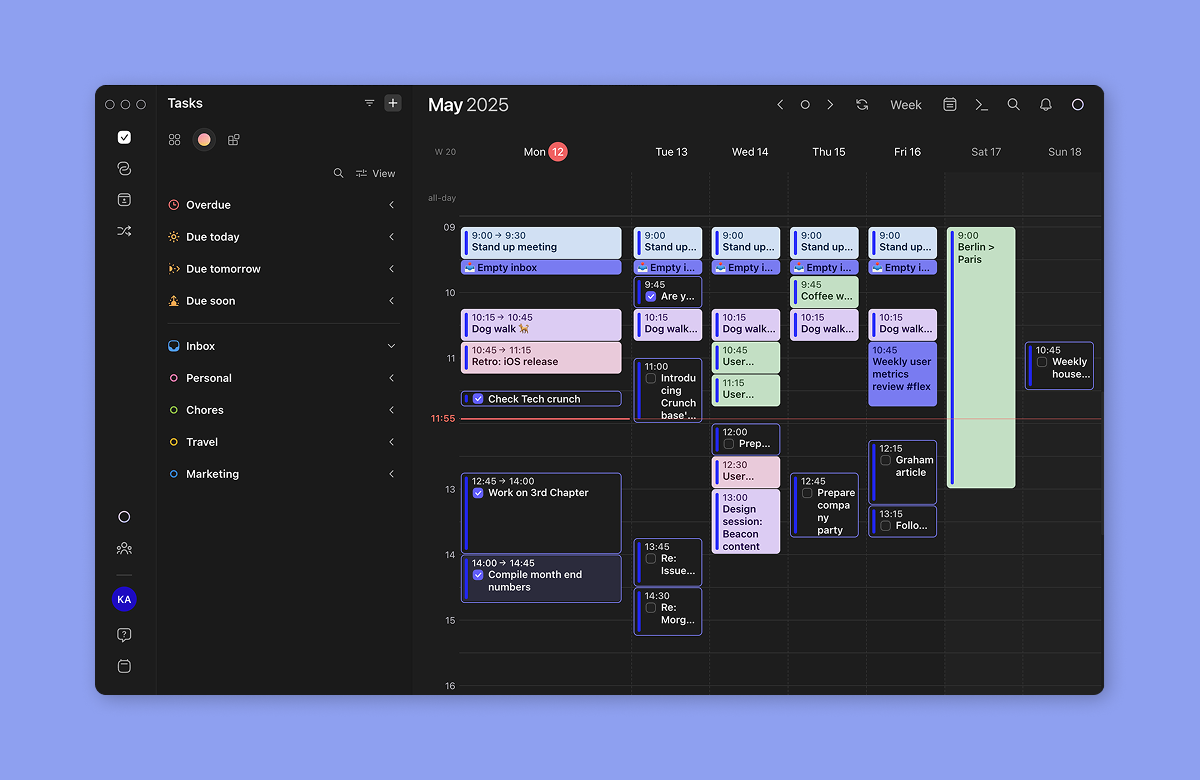
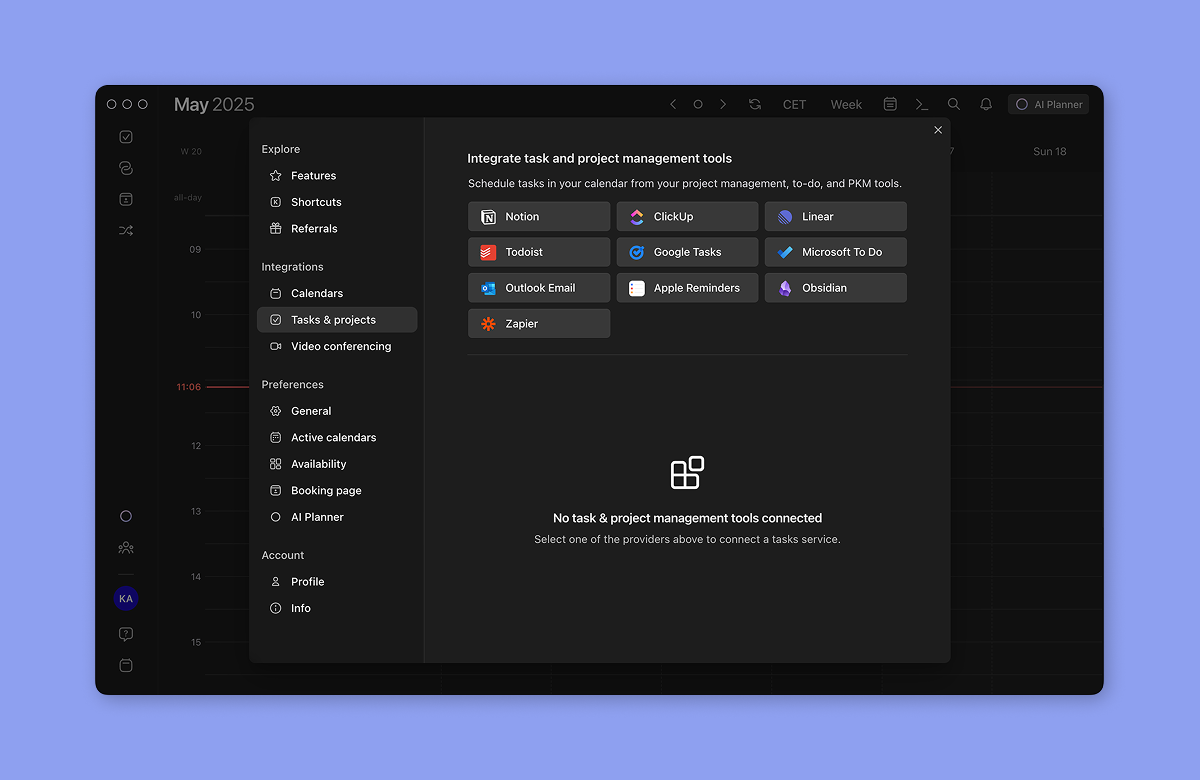
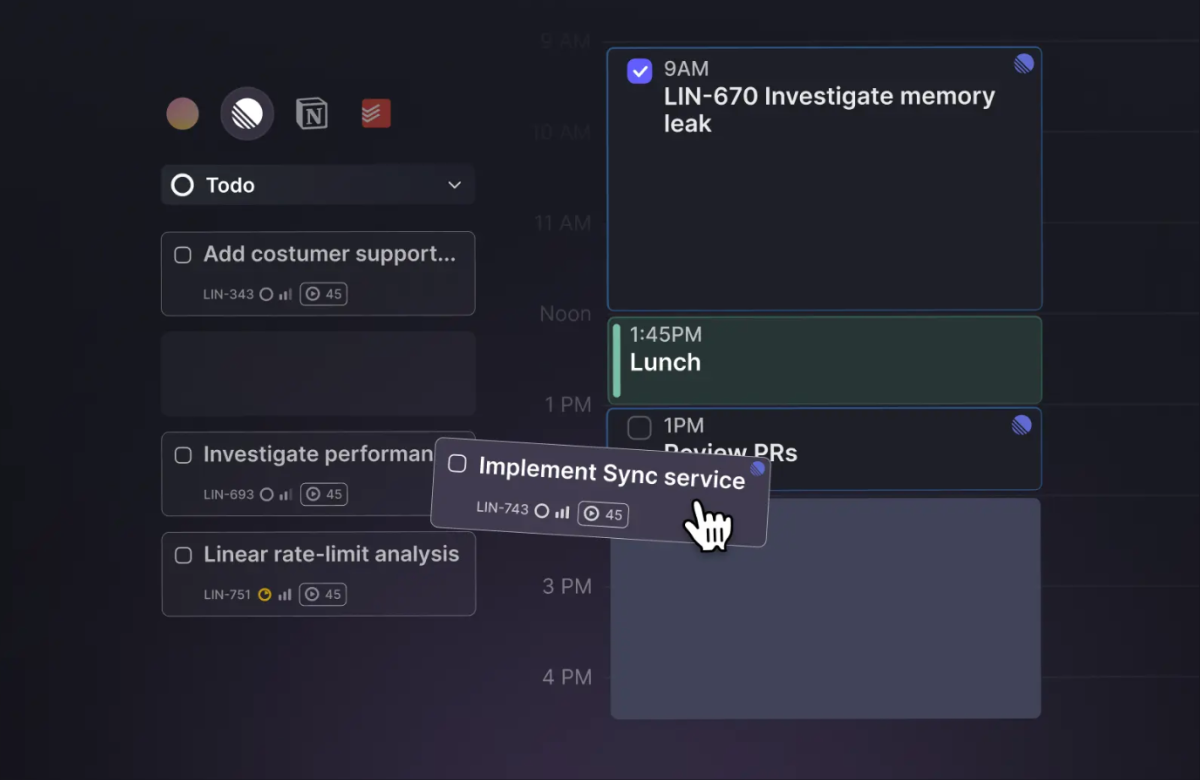
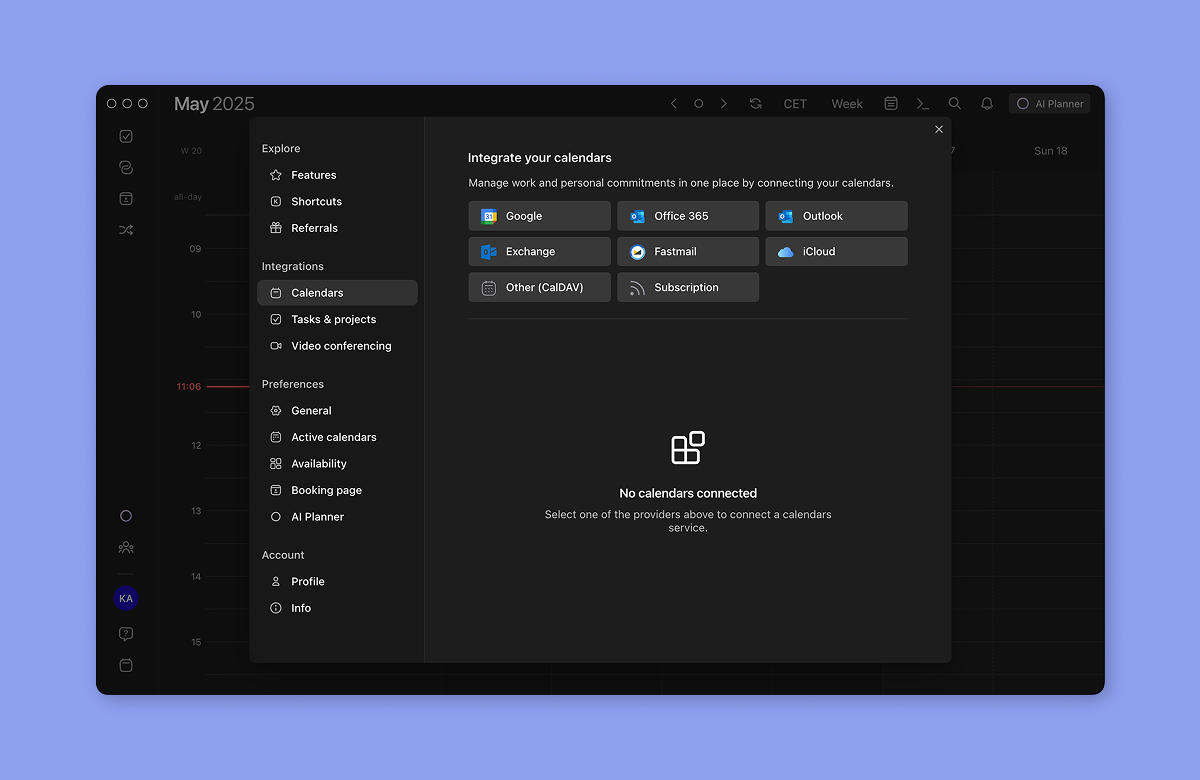
Your calendar. Your tasks. One powerful daily planner.
Morgen is a daily planner that transforms your calendar into a focused productivity hub. Plan your day with precision by time-blocking tasks from all your favorite tools—like Notion, Todoist, ClickUp, Obsidian, and more, right inside your connected calendars.
With Morgen’s AI Planner, you’ll get intelligent daily plans that prioritize your most important work within the time you have. Prefer manual control? Drag, drop, and schedule your tasks exactly how you want. Whether you’re deep in project work, juggling multiple roles, or building a time-blocking habit, Morgen helps you stay on top of everything—without the chaos.
Key Features:
- AI Daily Planning: Get custom plans based on your priorities, energy, and availability. Tune it to plan in hustle or balance mode.
- Unified Calendar: Connect and manage all your calendars—Google, Outlook, iCloud, Exchange, Fastmail—in one place.
- Task Time Blocking: Pull in tasks from Notion, Todoist, ClickUp, Obsidian, and others. Or create and manage tasks natively in Morgen.
- Smart Conflict Handling: Get notified when tasks are overdue or at risk, and reschedule with ease.
- Meeting Scheduling: Share booking links so others can find time with you—no extra app needed.
- Flexible Templates: Guide the AI to schedule deep work, admin, or other task types using custom daily templates.
Built for Professionals Who:
- Need to manage tasks across tools and calendars.
- Want structure, without losing control.
- Value proactive planning but don’t want their schedule changed without approval.
- Work across multiple roles, time zones, or clients.
Cross-Platform Availability:
Available on Linux, Windows, macOS, iOS, and Android.
Discounts available for students, educators, nonprofits.
Want to learn more? You can find all the features, pricing, and policies at https://morgen.so
Business name
Morgen AG
Email address
connect@morgen.so
Telephone number
+41-275391150
Business address
Foerrlibuckstrasse 223, 8005 Zurich
May include administrator name, account email address, billing information, and account plan information.
May include user name, display name, picture, email address, phone number, job information, stated locale, account, user ID, contact lists added by the account or user (which may include contact information a user imports from a third-party app), and other profile information.
May include access to calendar of scheduled Zoom meetings and webinars, and related details about those meetings and webinars.
Preferences and settings, which may include whether a passcode or a waiting room is required, permitted event capacity, screen sharing settings, and other settings and configuration information.
Information that is necessary for the app to function properly, which may include your Zoom user ID, session IDs, meeting role, and other basic identifiers and information about your meeting, webinar, or chat.
May include name, display name, email address, phone number, user ID, and other profile information.
Content generated in Zoom products, which may include audio, video, messages, transcriptions, feedback, responses to polls and Q&A, and files, and related context , such as invitation details, meeting or chat name, and meeting agenda.
Information people provide when registering for a Zoom meeting, webinar or recording, which may include name and contact information, responses to registration questions, and other registration information.
Information about how people and their devices interact with Zoom products, which may include when participants join/leave, whether participants sent messages and who they message with, performance data, and other usage information and metrics.
Manage content and information generated in the context of Zoom experiences, which may include audio, video, messages, meeting or chat name, agenda, transcriptions, and responses to polls and Q&A.
Manage participants, which may include assigning participants to specific breakout rooms and specifying an interpreter for the session.
Manage registration information, which may include scheduling Zoom experiences or adding or deleting registrants.
Meeting
meeting:write, meeting:read
Users
user:read