
Trial - ZeroTime for Zoom
Replicon
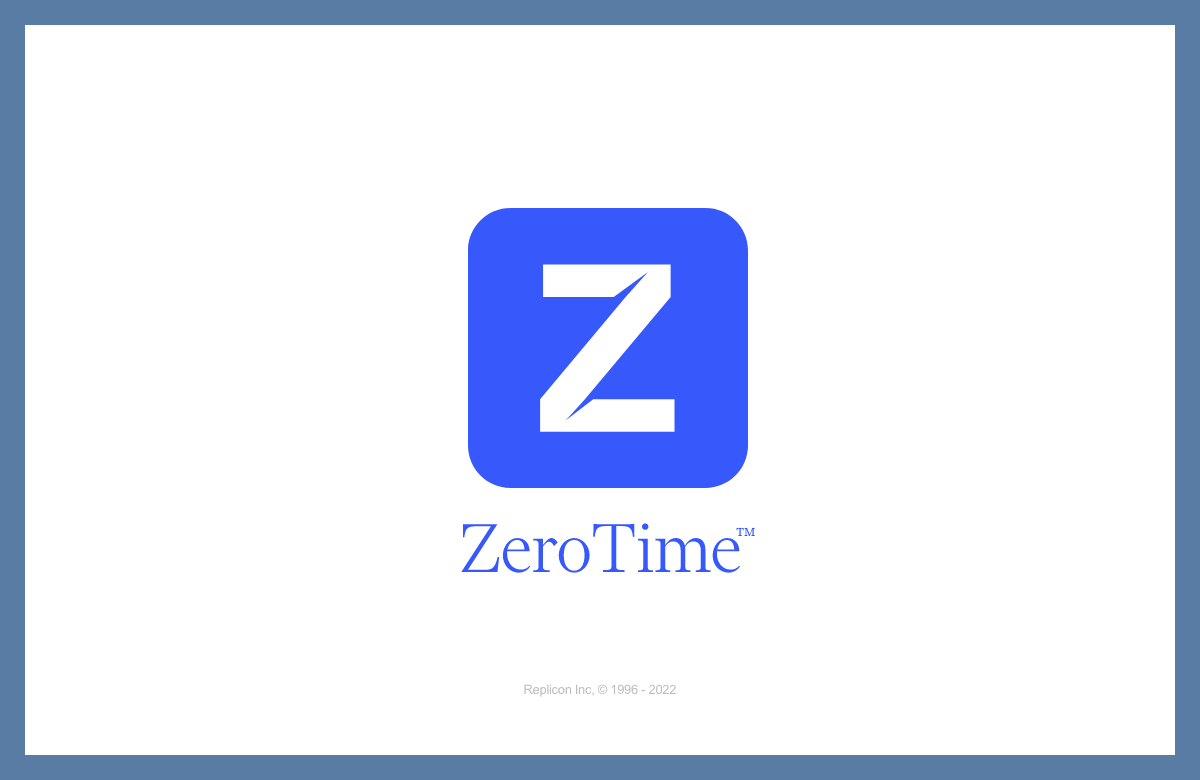
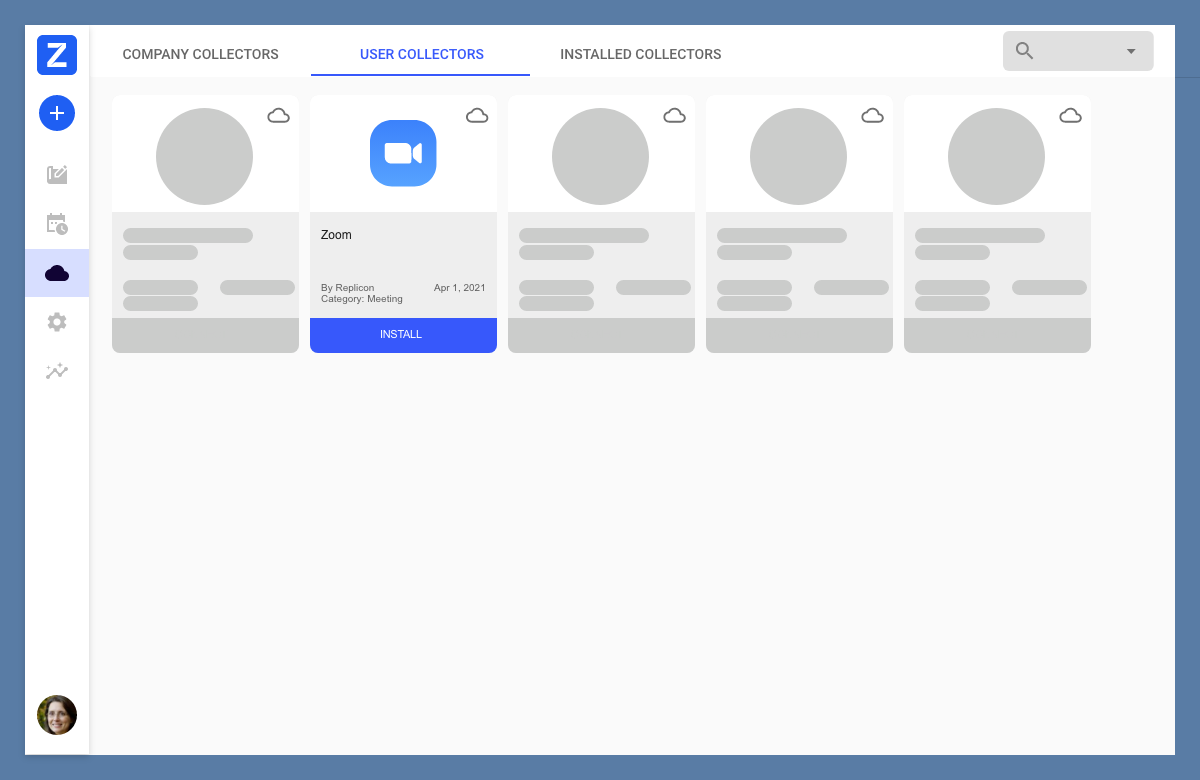
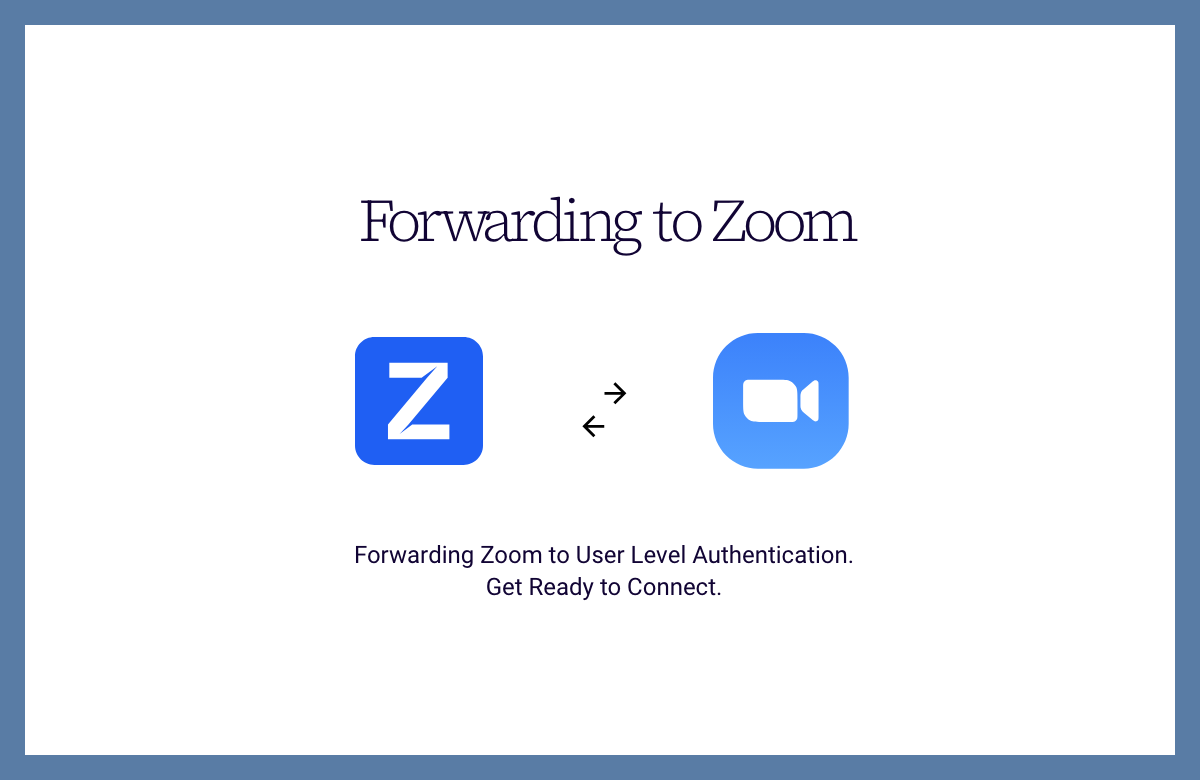
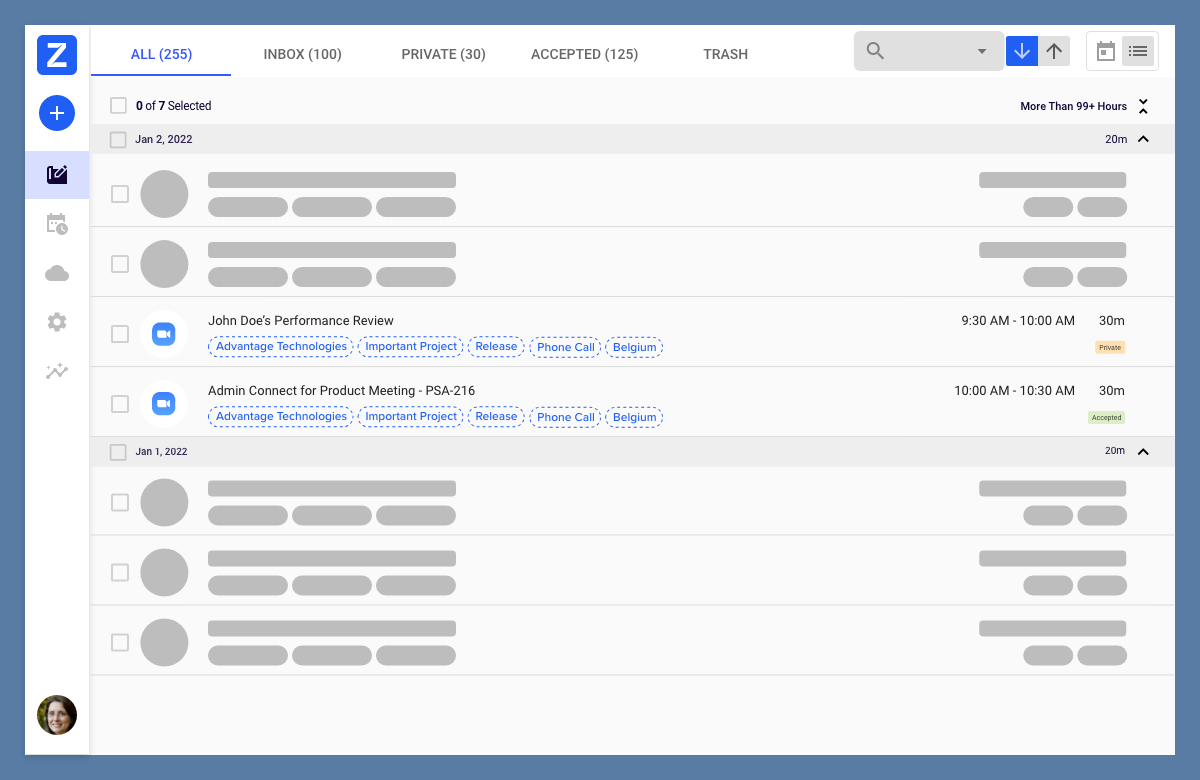

Disclaimer:
This is for trial version usage only. Functionality is limited to individual users' Zoom meetings.
Integrate your Zoom Meetings seamlessly with Replicon's ZeroTime™ platform to streamline your daily activities. This application uses Replicon's ZeroTime capabilities to capture meeting information such as date, time, attendees, duration etc, and creates an accurate timeline of your day. Whether you join a meeting from a desktop,tablet or mobile, ZeroTime will harvest the data automatically and create a curated view of your meetings. Leveraging our machine learning and AI capabilities, the ZeroTime platform recommends some of the attributes such as a "Project" or a "Task" for your Zoom meeting like Magic!. This can be used for automatically populating your timesheets, with minimal to no supervision.
Benefits:
- Automatically know when you joined and left the meeting along with actual duration in real time.
- See meeting details such as topic, participants list and other valuable attributes.
- Continuous learning ML and AI capabilities to help build your timeline effortlessly.
- Seamless integration into Replicon's timesheet and view your pre-populated timesheet.
Business name
Deltek Inc
Email address
ram.hn@replicon.com
Telephone number
+1-6504580641
Business address
2291 Wood Oak Drive Herndon, VA 20171
May include user name, display name, picture, email address, phone number, job information, stated locale, account, user ID, contact lists added by the account or user (which may include contact information a user imports from a third-party app), and other profile information.
May include access to calendar of scheduled Zoom meetings and webinars, and related details about those meetings and webinars.
Preferences and settings, which may include whether a passcode or a waiting room is required, permitted event capacity, screen sharing settings, and other settings and configuration information.
Information that is necessary for the app to function properly, which may include your Zoom user ID, session IDs, meeting role, and other basic identifiers and information about your meeting, webinar, or chat.
May include name, display name, email address, phone number, user ID, and other profile information.
Content generated in Zoom products, which may include audio, video, messages, transcriptions, feedback, responses to polls and Q&A, and files, and related context , such as invitation details, meeting or chat name, and meeting agenda.
Information people provide when registering for a Zoom meeting, webinar or recording, which may include name and contact information, responses to registration questions, and other registration information.
Information about how people and their devices interact with Zoom products, which may include when participants join/leave, whether participants sent messages and who they message with, performance data, and other usage information and metrics.
Meeting
meeting:read
User
user:read